We have been testing our new Automated Trader for 8 month from October 2020. The PPA based strategy stayed profitable. See the detailed report of our 8 month long GBPUSD live test.
Author: forextester
Trade Copier added to the Smart Fore Tester Suite
Trade copier is the latest part of our flagship product – Smart Forex Tester Suite. We added it after recently conducted testing of the Automated trader.
Trade copier uses in live trading the market timing signals that are generated by our automated trader running on the TrueFX data feed.
The feed provided by TrueFX is unfiltered. You can have over 10K ticks an hour. And it’s of very high quality. Our strategies using this feed achieved very positive results.
However, retail traders can’t execute orders via TrueFX. This is why we decided to use the quality signals to be executed over the MT connector that we already have.
You can check out our first Trade Copier test.
Winning day trading strategy
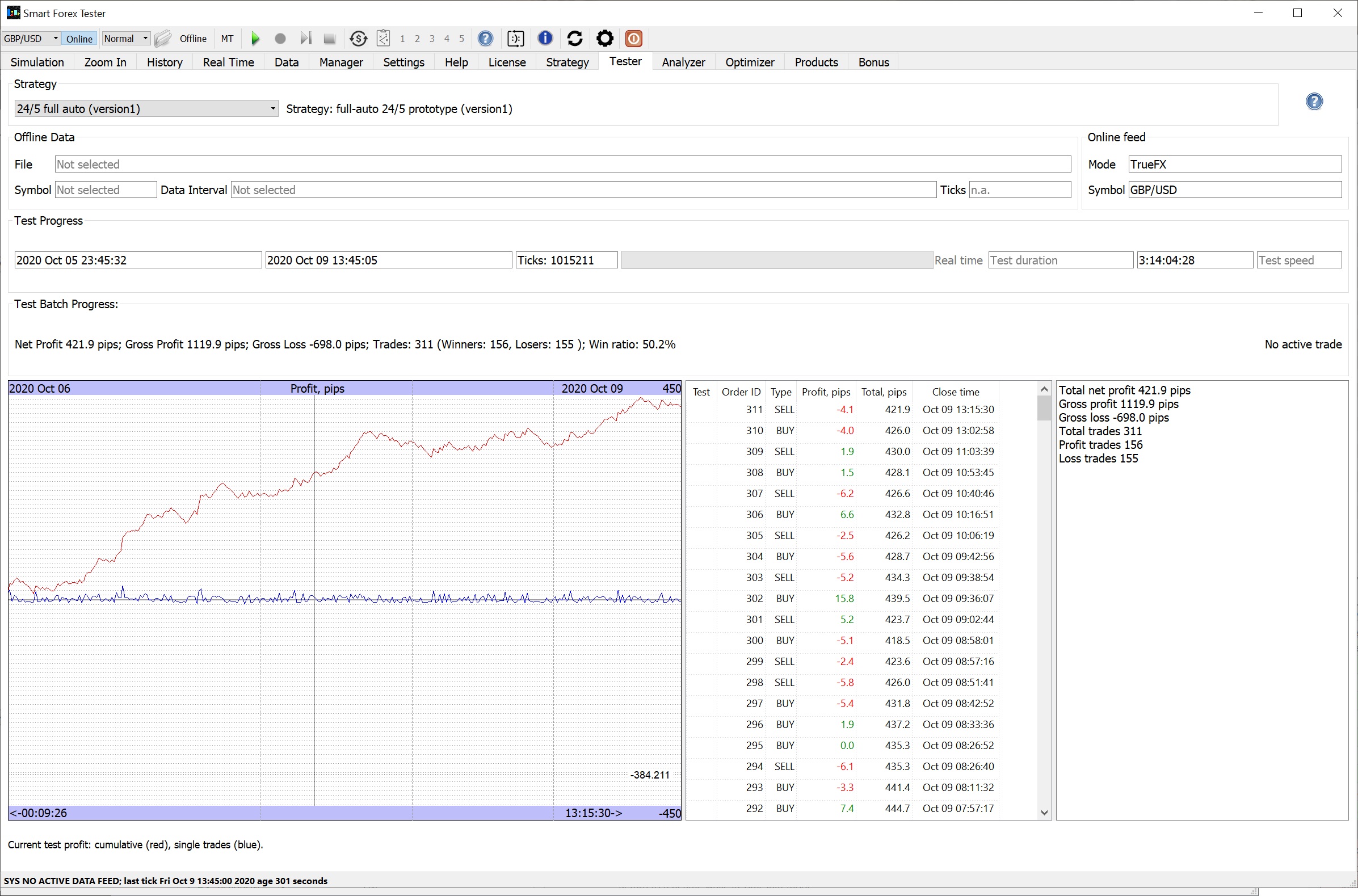
Forex trading hours- real-time chart of Forex sessions
Forex trading sessions timing can be tricky to follow. To help you navigate there, we added the real-time chart of the trading hours in our popular product – Smart Forex Tester.
To activate the chart, click on the $ button on the Toolbar which will open the Automated Trader window. Then switch to the Time tab.
The graph will show you the whether the Market is open or not, and the time left for the opening and closure. In addition, this information is provided for each of 6 major trading sessions in Asia, Europe and the USA.
The graph is updated in real-time and is available in free version,
Forex Data Manager new feature – test batches for trading sessions
Our Forex Data Manager tool* is developed to help you create a smaller test file from a monthly tick data file.
You load all tick data, browse it, select a needed fragment, and save it as a new file.
We are now finalizing the feature that will help create a whole test batch in one go.
This is convenient if you want to run tests only on certain trading sessions, or only during a specific time interval, now you can easily do that.
You only need to select the start/end times, and provide the file prefix – then the software will write a bunch of separate files for each session or time span.
Then you can use them as a test data batch to run you strategy on.
*) Forex Data Manager requires a premium license.
Optimizing Pivot Point Analyzer tunes to the current market
A long awaited feature of Optimizing Pivot Point Analyzer parameters is finally available – in the just published new release of our flagship product – Smart Forex Tester Suite.
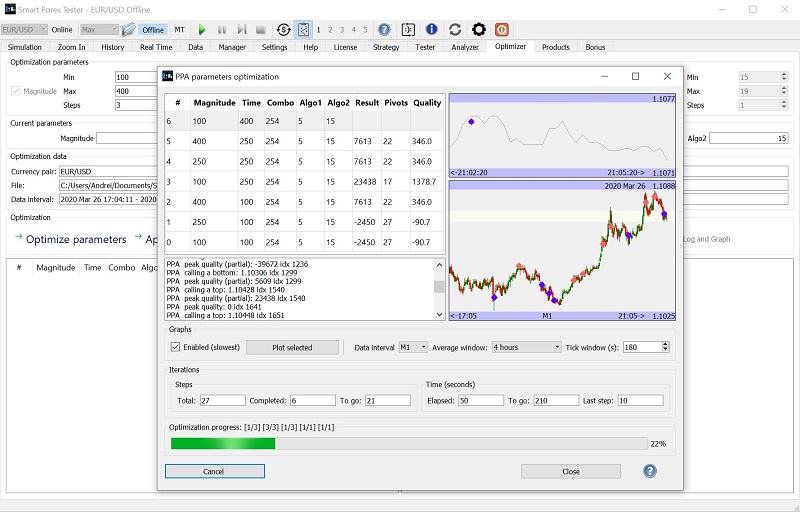 Optimizing Pivot Point Analyzer parameters makes the detection of the market extremes more accurate, because now you can adjust the detector parameters to best fit the recent market price action.
Optimizing Pivot Point Analyzer parameters makes the detection of the market extremes more accurate, because now you can adjust the detector parameters to best fit the recent market price action.
A convenient way to get the data for the optimization is to save the latest ticks acquired in the Suite when you run it on real-time data feed. For that, go to the Real time tab and use the Save ticks button to store the ticks to a file.
Then on the Data tab, load this file and go to Optimizer tab. There select the ranges for the parameters, and the accuracy you want (number of iterations). Then click on the Optimize parameters button and the Optimizer window will open.
The upper table shows the results of the optimization, and you can also monitor the process on 2 inbuilt graphs. When the software completes the calculations, you can plot the graph for each set of parameters. For that, select a line in the table and click Plot selected button.
When you finished, click Close button. The Optimizer window closes but the software will copy the results into the table on the Optimization tab. There you can select the best parameter set and make your strategy use it by clicking the Apply parameters button.
For each price extreme, the optimizer calculates its quality. The algorithm evaluates the extent and speed of the price change after the signal.
Maximum quality corresponds to the situation when the price immediately goes in the direction opposite to the signal, e.g. decreases for a market top signal.
The Quality parameter in the result table is an average of all the extremes detected in the single test.
In the future versions, we may modify the the software to run this optimization in a rolling fashion on the background.
Pivot Points Analyzer Optimizer and Simulator GUI redesign – coming soon
Next release of Smart Forex Tester Suite will deliver the Optimizer for our Pivot Points Analyzer algorithm. We’ll release it in the mid-March.
In addition this release will feature the redesigned Simulation GUI. Below is the prototype picture. 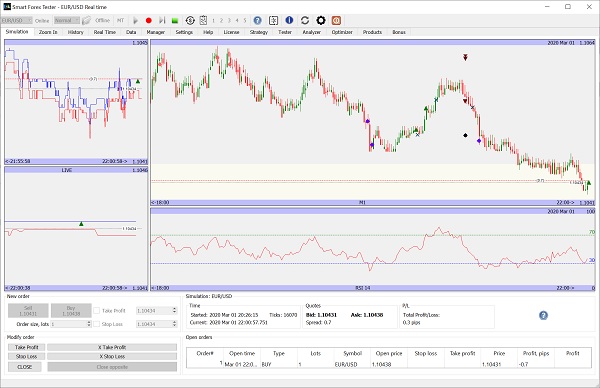 Stay tuned and monitor your emails for the release email.
Stay tuned and monitor your emails for the release email.
If you are not yet our subscriber, subscribe now – it’s free.
Day trading signals from dynamically optimized Pivot Points Analyzer
Day trading signals generated by Pivot Points Analyzer (PPA) in real-time help you enter the markets closely to its extremes. It is essential, as you can front-run many of those who only use lagging indicators. And it makes opening a profitable position much easier. Both manually and with trading automation.
We are currently finalizing a very important new PPA feature. Now, you can optimize the PPA parameters dynamically, i.e. adjust them to the current markets.
With the optimized parameters, PPA generates more accurate day trading signals.
Such optimization is needed, because the markets don’t always behave the same way. To understand whether if optimization can help, we did the following study.
We ran the same day trading strategy only on Asian trading sessions for one month. The strategy only used the PPA signals to enter and exit the markets. During all the tests, the PPA parameters stayed the same.
We picked Asian session because they are rarely very volatile.
Overall, the test was profitable. We investigated the worst session and could turn it to a profit by only adjusting the PPA parameters for this session.
This adjustment made the signals match the market extremes much better. And trades became profitable.
It is very important to note that the parameters stayed the same during the session!
Why is this important? This means the changes in the markets’ behavior doesn’t happen very fast. Giving us enough time to run optimization to adjust to the change. And also profit from optimized results.
In the first version of the optimizer you run it manually. You can configure the time span you optimize on.
Enhancements planned for the optimizer include running the optimization on the background. This will make it possible to optimize in a rolling fashion. For example, run it every time we got 500 new ticks. Or every time a new PPA signal is fired.
New year 2020 Sale started!
We are counting down to 2020 with our best deals, offering huge savings for our premium Forex software:
Not sure which product is the best fit? Check out the product comparison table.