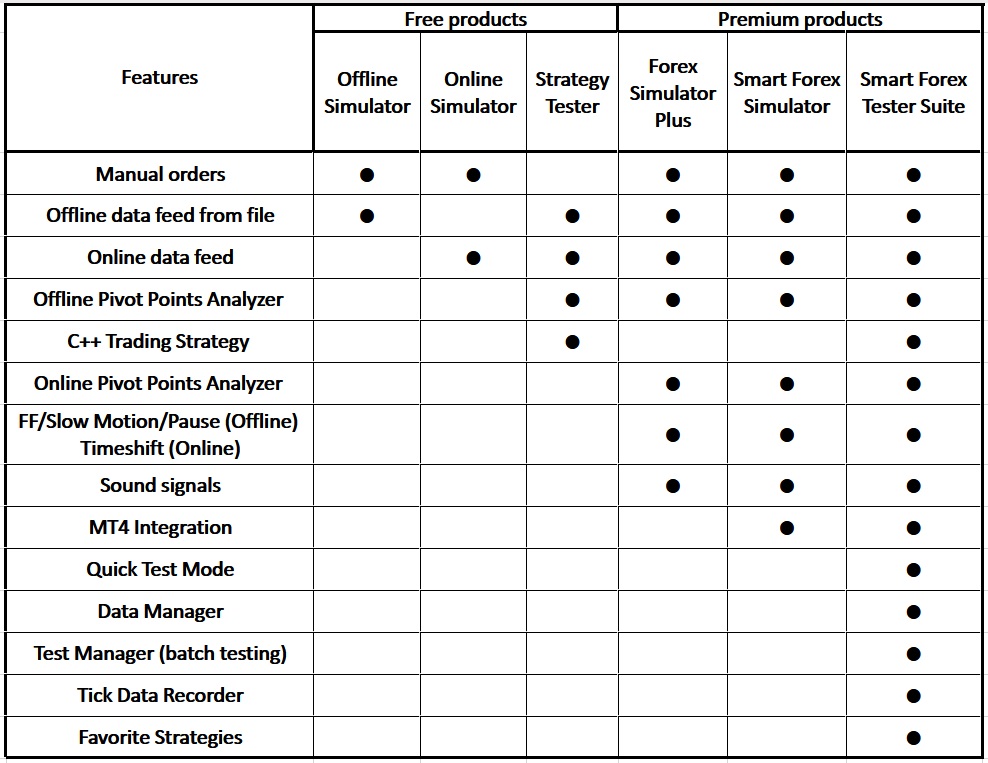Update 07/17/21: The feature table is outdated!
We are working on the update – check back shortly.
Smart Forex Tester Suite products provide a set of advanced tools for developing and testing your trading strategy.
The products can be used for manual trading simulation and trading automation with the standard C++ language. Testing is possible both on real live prices and offline.
The license comparison chart below shows the features enabled in each product included in the Suite (click on the image to enlarge).
Different products included in the Suite provide different combinations of data feed and trading automation level.
Any Forex strategy testing tool must have two key elements: a source of market data and a trading commands execution mechanism.
A trading strategy can be executed either manually, or automatically. The data feed can be either real-time price quotes from a live data feed or historical prices stored in a file.
Free Products
Online Trading Simulator streams live real prices to practice the manual trading when the Forex markets are open.
Offline Trading Simulator renders historical data to make it possible to practice the manual trading even when the markets are closed.
Free licenses are available with free subscription.
Premium Products
Smart Forex Tester Suite is the top of the line product that includes all available features with more to come.