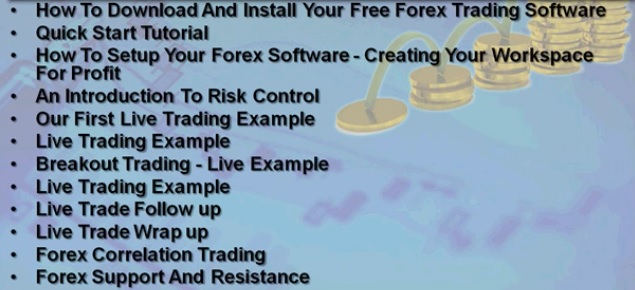We have been testing our new Automated Trader for 8 month from October 2020. The PPA based strategy stayed profitable. See the detailed report of our 8 month long GBPUSD live test.
Category: Forex Testing
Forex Data Manager new feature – test batches for trading sessions
Our Forex Data Manager tool* is developed to help you create a smaller test file from a monthly tick data file.
You load all tick data, browse it, select a needed fragment, and save it as a new file.
We are now finalizing the feature that will help create a whole test batch in one go.
This is convenient if you want to run tests only on certain trading sessions, or only during a specific time interval, now you can easily do that.
You only need to select the start/end times, and provide the file prefix – then the software will write a bunch of separate files for each session or time span.
Then you can use them as a test data batch to run you strategy on.
*) Forex Data Manager requires a premium license.
Switching favorite trading strategies on the fly in Smart Forex Tester
One of the benefits of Smart Forex Tester is is that now you can switch your favorite trading strategies on the fly*.
The idea behind the switching is very simple – for you to quickly adjust the strategy to the market situation.
This feature works in both testing and trading modes.
In the GUI, favorite strategies remind preset buttons in a car radio.
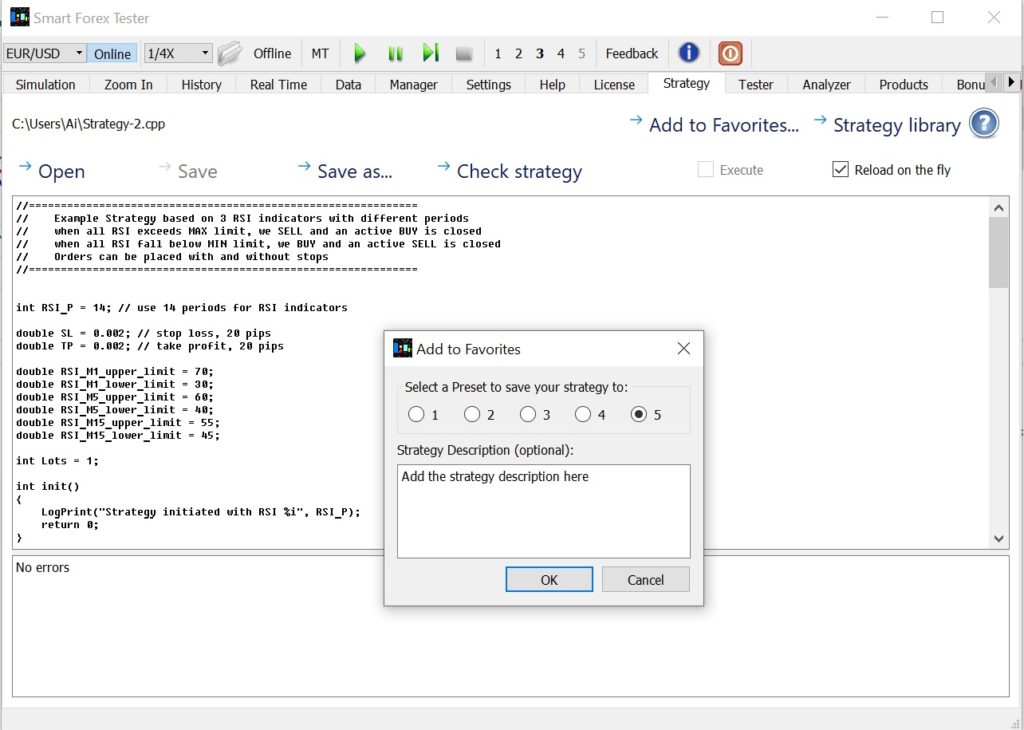
Once you successfully compile a strategy, you can save it as one of the favorites, and also add a comment, so that you would remember the details later.
You can read this comment later as a tooltip – when you hover the mouse over the button.
Smart Forex Tester stores your favorite trading strategies on disk, so you can use them immediately after you start the software.
You can always re-write any of the favorites or change the comment.
Last but not least, switching the strategies happens really fast. In most cases, the next tick that comes after you clicked the button, will already be processed by the new strategy.
*) Requires a premium license.
Get Forex Practice Videos: Training Course
Forex Trading Pro System contains Forex practice videos (21 videos, 10 hours) and the blueprint document.
The course teaches Forex trading basics and also covers in detail working with Metatrader client terminal.
This course is delivered by a very experienced Forex trader. It can be helpful from beginners’ to intermediate level.
Here is the course breakdown.
Summer Sale 2019 is coming!
Good news!
To celebrate so long awaited summer, we decided to make our subscribers a very attractive offer for our flagship product – Smart Forex Tester Suite 2.0!
This sale will be announced next week. Please check your email regularly for the detail.
In case you haven’t done it yet – subscribe now. It is free.
There are some really cool features of the 2.0 series that we are developing.
If you need a refresher what our software is capable of, take a look here.
And last but not least: did you know you can get our premium software absolutely free?
Check out our Bonus Program!
Smart Forex Tester saves ticks on-the-fly
Smart Forex Tester saves ticks locally on-the-fly any moment you click the Save ticks button. This feature is available when you run the Tester standalone in online mode, or connect it with MetaTrader.
The main use for this feature is to use stored price data later for backtesting.
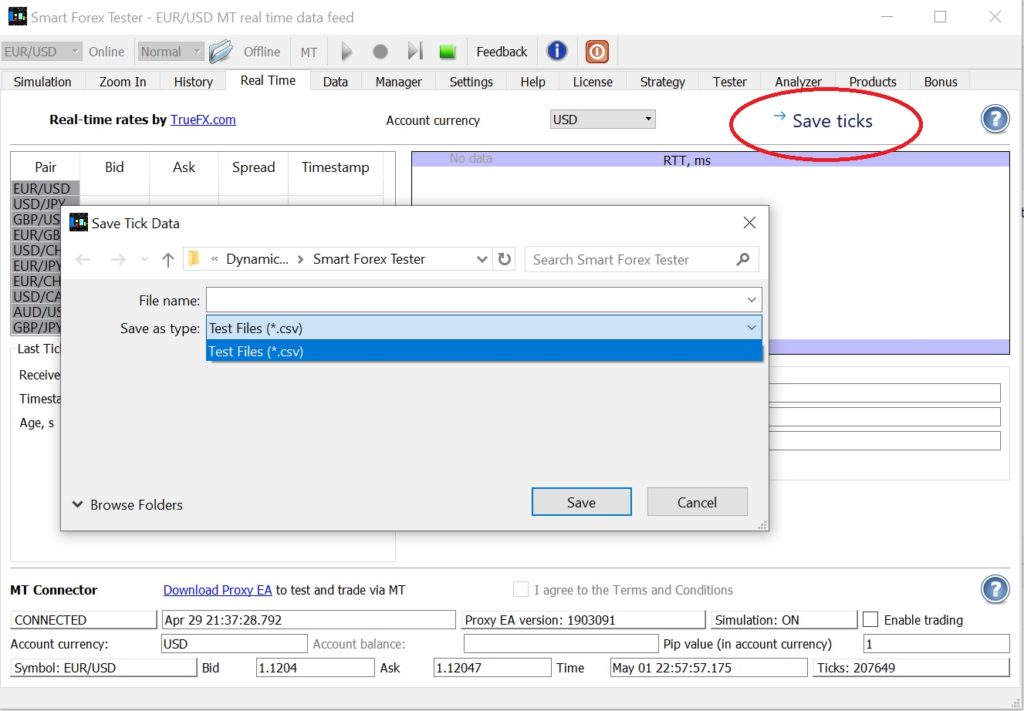
The figure shows how we can have Smart Forex Tester save over 200K ticks that it has acquired running for 2 days with connected Metattrader data feed.
This feature requires premium license.
MetaTrader connector is released
Now you can feed the real-time data from your MetaTrader terminal to the Smart Forex Tester.
This is achieved with the help of MetaTrader connector – a special proxy EA that is attached to an MT chart.
The connector sends ticks into the Smart Forex Tester and receives the responses from the Tester.
The responses are either Pivot Points Analyzer signals or trading commands generated by an automated strategy.
MT connector requires Smart Forex Tester version 1903.0910.33 or newer.
You can download the connector here.
(The connector works if you have a premium license installed).
Smart Forex Simulator integrates with MetaTrader
Our new Smart Forex Simulator can connect with MetaTrader (MT).
In addition, the new product inherits all the functionality of the Forex Simulator Plus. However, it is the MT integration feature that takes the Simulator to the next level.
First of all, before the integration, the Simulator could only work on Forex. Now you can practice on any other market that your broker provides.
In addition, the Simulator can store the real-time prices from the MT data feed on your computer. So, later you can run the Simulator offline and use the data you saved. Which is quite handy during weekends when there is no active trading.
However, the main benefit the MT integration will give you is signals. Namely, now you can export the Pivot Point Analyzer signals to MT. What is important, the signals are real-time. The Simulator receives a tick from MT, and if this tick triggers a signal, MT will receive it in the response for this same tick.
This is the main reason why we call the new simulator “Smart”. This unique feature turns the simulator into a powerful real-time market timing tool. Which you can use in both practice and real trading.
Read more about Smart Forex Simulator.
To decide on which of our product family is best for you, take a look at the feature breakdown table here.
Smart Forex Tester 2.0
As 2018 comes to an end, we are glad to report that we are close to finalizing all the features that were planned for the 1.0 series of the software.
Both Data Manager and Test Manager functionality (Fast Test mode and Test Batch mode) have been already released.
MetaTrader integration is still in the works, and we recently decided not to include this feature into the 1.0 series, but make it part of the 2.0 version instead.
Now, with the testing framework in place, in the 2.0 series we can concentrate on the usability, and – most importantly – we will be also working on implementing our ideas for dynamic strategy optimization.
Note that with MT integration in place, our market timing tool can be used not only on Forex, but also on other markets. So, we are thinking of changing the product name, as well.
If you’ve already purchased a 1.0 license, don’t worry! You will get the MT integration update for your software in January 2019 (and will continue to get free updates for life).
If you haven’t yet purchased the 1.0 software – read on!
As our software now got to the next level in its maturity, its price will increase correspondingly – we will double the price starting 2019.
You still have it until the New Year to purchase the Suite at the old price. And it’s still just one-time payment, and free updates for life included. And of course, risk-free for 30 days.
Moreover, our subscribers cam claim even a more attractive deal.
If you are a subscriber already, be sure to check your email for the offer.
If you are not a subscriber yet, subscribe now (it is free).
Test Batches In Smart Forex Tester
Smart Forex Tester has just become even more smarter!
Because now you can test your strategy on multiple historical data sets with a push of a button.
Previously, you needed to load test data files one by one. Now, you can run them in batches.
All you need to prepare a set of historical test data files and add them to the batch in the Tester GUI. The Tester will then automatically load and run your strategy on each test file in sequence.
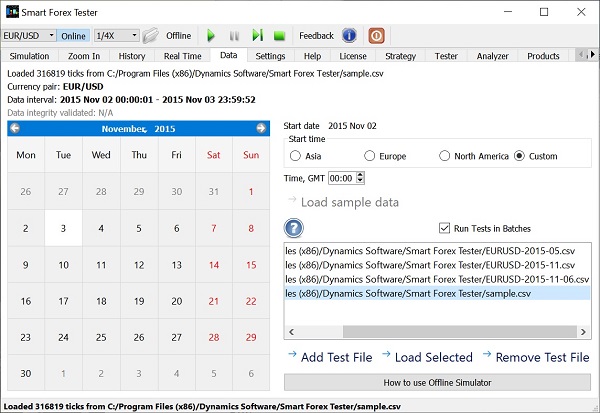
This feature is very convenient as you can have the Tester running unattended (e.g leave it for the night).
When the processing is completed, you can review both the total results and their breakdown by each test file.
This is a handy way for you to compare your different strategies by multiple test scenarios – in one go.
You can compile the set of test scenarios covering different markets and currency pairs. Then run the set and see which strategy is the best overall.
And then go in details and see what parts of the test set need improvements.
This feature is enabled in the Smart Forex Tester Suite.